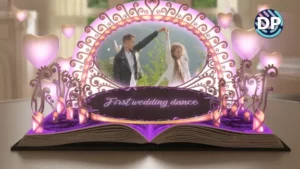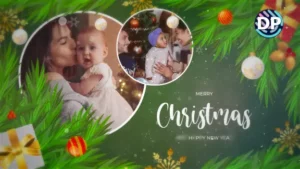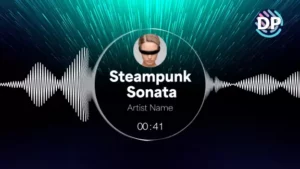- 1920x1080 Full HD | CS5 и выше
- Плагины не требуются
- Размер архива: 500 Мб
AnimationStudio Motion Titles Library – Animated Text Package 33708192 – Free Download After Effects Template
Technical Requirements
- To use Animation Studio Extension requires AE Version CC2014.2 or higher
- To use Presets in AE CC2014.2 or higher check Video Tutorials
- To use in AE CS6-CC2014 check Video Tutorials
- To use in Adobe Premiere Pro check Use in Premiere Pro
Description
Over 200 professional Presets & Elements for After Effects. Video Library contains more than 200 ready to use presents and 1000 elements from 12 different categories which can help you make your unique video on a professional level. Colorful, Corporate, Extreme, Glitch, Grunge, Ink Smudge, Letters, Modern, Showreel, Sport, Urban, Vintage. Every category contains different elements and creates unique stylish look. Apply a preset in one click, change text and use Control Panel to change effects and colors. We will frequently update Video Library and add more categories, presets and elements.
Description
Over 200 professional Presets & Elements for After Effects. Video Library contains more than 200 ready to use presents and 1000 elements from 12 different categories which can help you make your unique video on a professional level. Colorful, Corporate, Extreme, Glitch, Grunge, Ink Smudge, Letters, Modern, Showreel, Sport, Urban, Vintage. Every category contains different elements and creates unique stylish look. Apply a preset in one click, change text and use Control Panel to change effects and colors. We will frequently update Video Library and add more categories, presets and elements.
Features
- Over 200 Professional Titles Animations.
- Easy for beginners – applying a preset in one click.
- No holders needed – presets work through adjusment layers.
- Animation Studio extension included.
- Supported 4K resolution.
- Change preset in one click.
- Apply 1,2 or 3 presets at the same time to get unique design.
- Easily change the duration of preset.
- Doesn’t require advanced skills in After Effects
- ZXP Installer HERE
- Videos from preview HERE
- Fonts From Presets HERE
- To use Presets in AE CC2014.2 or higher check Video Tutorials
- To use in AE CS6-CC2014 check Video Tutorials
- To use in Adobe Premiere Pro check Use in Premiere Pro